How The Hell Do I Use A Mixer
The mixer modulator is a very powerful modulator that allows you to mix multiple outputs from a maximum of 4 other modulators or MIDI knobs and lets you output it as one. On top of that you can apply a scale, offset and also smoothing.
In this guide we'll explain how to use a mixer to get smoother transitions with your MIDI controller, how to mix multiple outputs to a single one and how to invert an output.
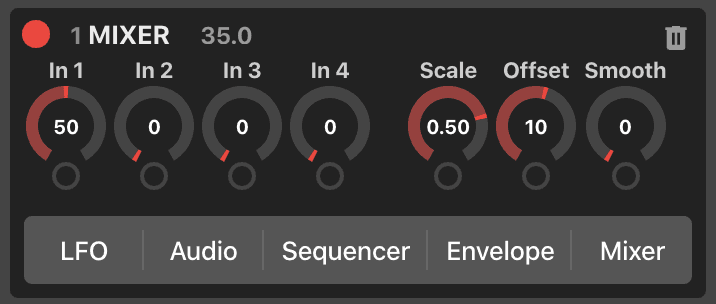
First an example; in the above image the input is 50, multiplied by 0.50 and then offset by 10. The mixer outputs 35 in this case.
Control a knob smoothly with a MIDI controller
Assuming you've read the How To Use MIDI guide, you'll know how to assign a MIDI knob to a knob in Modulaser.
The downside of using a MIDI controller is that MIDI is only able to send values from 0 to 128, but Modulaser can handle much more precise values than that. As a result when you turn a MIDI knob it can result in some janky or laggy behavior.
With the mixer modulator you can apply smoothing. To configure this connect your MIDI controller and add a mixer modulator. Then, go to Shortcuts > MIDI Learn in the menu. Click on In 1 in your mixer modulator and turn the knob on your MIDI controller you want to assign to this.
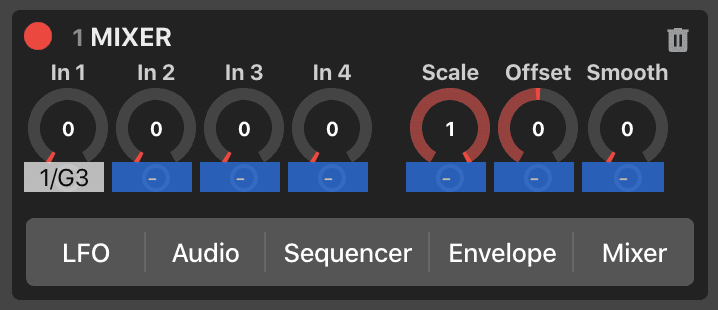
Check if it looks like above. Then go to Shortcuts > MIDI Play to enable normal MIDI mode.
Now in the mixer modulator, turn the Smooth knob to for example 20. Drag the circle next to the words "Mixer" to for example the Level of OSC X. It should look something like this:
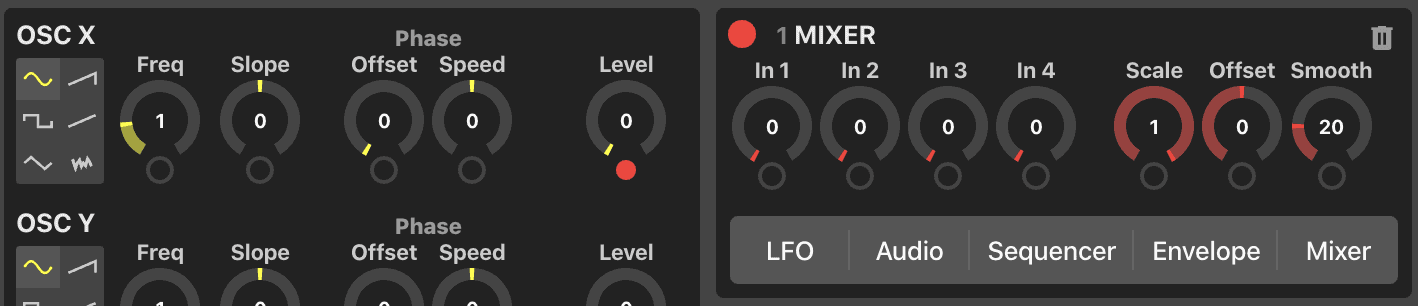
If all went well, you should now be able to turn the knob you assigned on your MIDI controller and the value should change smoothly instead of harsly. Increase the value of the Smooth knob to make it even more smooth.
With the Scale knob it's possible to limit or invert the value of the MIDI knob. Useful for live performances so you can't mess up something by making it for example too big!
Mix multiple outputs to one
The mixer is also ideal for mixing multiple outputs from modulators to a single output. For example, you can add two LFOs with different settings and put them on the OSC X Level like this:
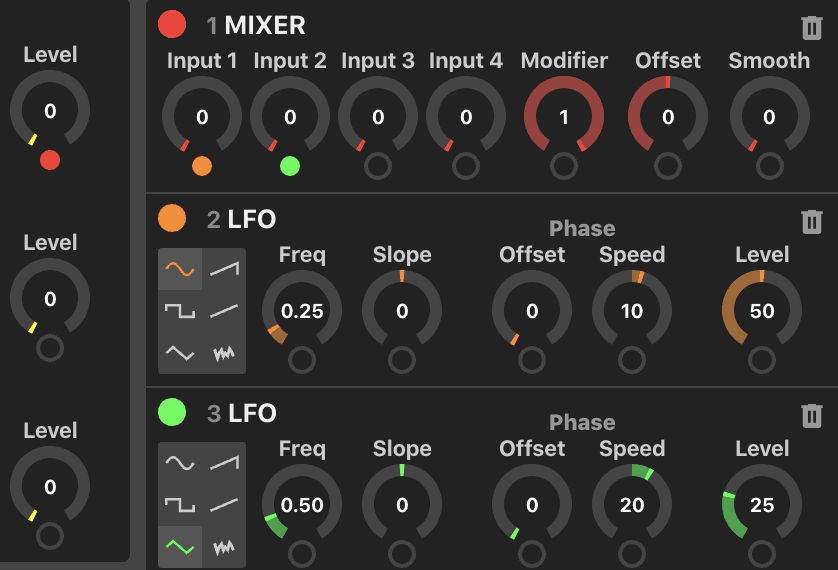
Invert output
Sometimes you want to invert the output of an LFO or another modulator, so it produces negative values.
You can do this by simply adding a mixer modulator and turn the Scale knob all the way down to -1. Now the signal is inverted!
Miss anything here or questions?
Please contact us at info@modulaser.app!