Use Helios Laser DAC with Modulaser
Modulaser supports the Helios Laser DAC made by Bitlasers. It is an excellent DAC that is cheap, reliable and works simply by plugging it in via USB to your computer. It does not require any extra software to be installed. Of course you will still need to buy a laser that has an ILDA input.

To start, get an ILDA cable and connect the ILDA cable to your laser and the Helios. Connect the Helios to your computer with USB. Make sure that on your laser the interlock is turned off (the safety feature).
Now start Modulaser and select a clip. If you do not have any clips yet, go to File > Restore presets to find some we made!
Next to the "Start" button, click on the list and select "Helios". Now press the start button.
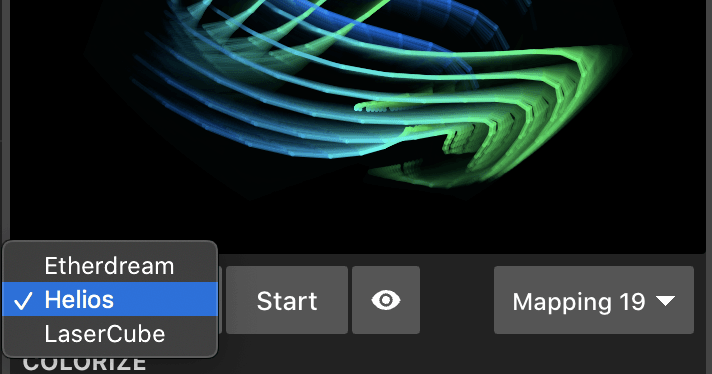
That should be it!
Miss anything here or questions?
Please contact us at info@modulaser.app!