Import Images
Modulaser supports importing two types of files; ILDA files (with .ild extension) and vector files (with .svg extension). We will explain how it works.
ILDA files
An ILDA file is a file that almost all laser show sofware can handle; it's a specification made specifically for lasers. If you work with other laser show sofware, you can export your creation there and import it in Modulaser.
Start by dragging the ILDA file to one of the clip thumbnails, like below.
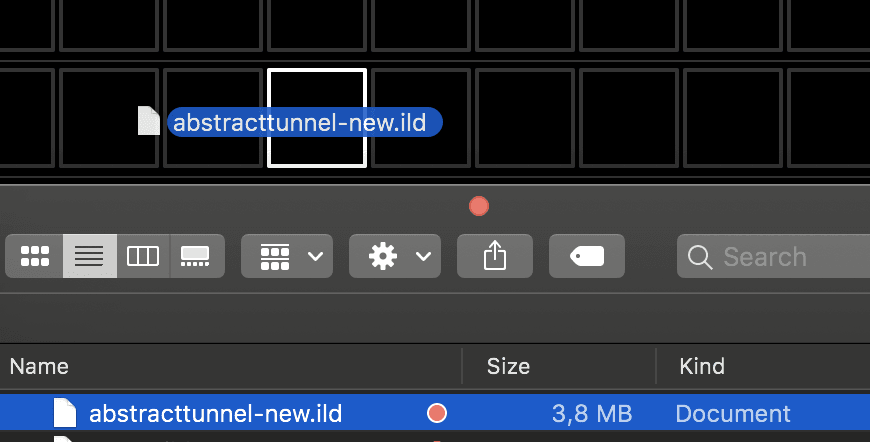
By default the colors used in the ILDA file are overridden, but you can change this by decreasing the Colorize knob. With the Speed knob the playback speed of the file can be changed.
Vector files
Vector files are supported with SVG files. If you have a vector file that is not an SVG file, just use any vector software to convert it to SVG (e.g. Adobe Illustrator or Sketch). In Adobe Illustrator, go to File > Save As and select SVG as format.
Since SVG is a very complex standard, Modulaser will not always show a SVG file perfectly. Modulaser's SVG parser does not support CSS, JavaScript and fonts. If you want to use a font, you need to convert it to a path. In Adobe Illustrator this is done by going to Type > Create Outlines, as shown here below.
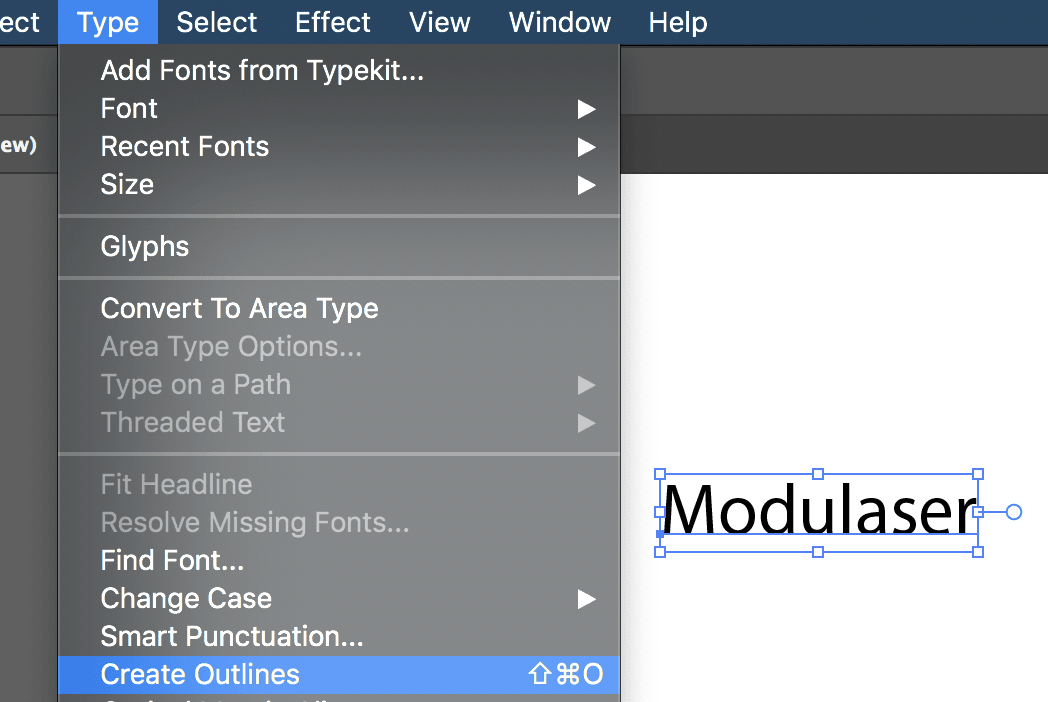
Vector software will often make very big SVG files that Modulaser has trouble showing. If you have any issues, you can use a tool like SVGOMG to simplify your file. If your file still does not work, you can send us the SVG file via email and we can take a look at it.
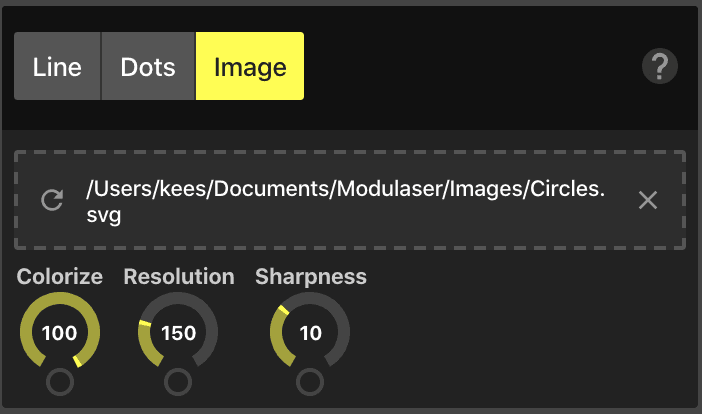
Now if your file works, you might notice that when showing it on a laser it flickers a bit. Lasers have limitations on how many points they can draw. Modulaser has two knobs that can help you make the image flicker less. With the Resolution knob, you can change how many points are used. Lowering this knob results in less smooth curves. The Sharpness knob changes how long the lasers waits between different parts of the image. Increasing this leads to a preciser image on the laser, but can increase flickering.
Miss anything here or questions?
Please contact us at info@modulaser.app!